Plupload oldukça güzel bir dosya yükleme script’i. Web sayfanız üzerinden aynı anda birçok dosya seçip sunucuya yükleyebilirsiniz. Flash, HTML5 gibi birçok yöntemle dosya yüklemesi yapabilen bu ücretsiz script’in en güzel özelliği resim dosyalarını upload etmeden önce yeniden boyutlandırabiliyor. Böylece yüksek boyutlu fotografların yükleme zamanı kısalıyor. Buradan örnekleri inceleyebilirsiniz. Kendi arabirimini kullanmadan da JQuery ile yükleme yaptırtmak mümkün (custom example da örneği gösterilmiş) Ayırca script, resim dosyalarını göndermeden önce ön izleme de sunabiliyor ve dosyaları sürükle bırak desteği ile de seçtirebiliyor. Ayarlamanıza izin verdiği chunk_size parametresi gigabyte’larca veriyi zaman aşımına uğramadan (sunucudaki php betiği için) parçalar halinde de upload edebiliyor. Hazırladığım örnek dosyayı indirerek, kendiniz de deneyimleyebilirsiniz.
[Download not found]index.html dosyasının içeriği:
|
1 2 3 4 5 6 7 8 9 10 11 12 13 14 15 16 17 18 19 20 21 22 23 24 25 26 27 28 29 30 31 32 33 34 35 36 37 38 39 40 41 |
<html xmlns="http://www.w3.org/1999/xhtml" dir="ltr"> <head> <meta http-equiv="content-type" content="text/html; charset=UTF-8"/> <title>Plupload - Örnek</title> <link rel="stylesheet" href="js/jquery.plupload.queue/css/jquery.plupload.queue.css" type="text/css" media="screen" /> <script src="js/jquery.js"></script> <script type="text/javascript" src="js/plupload.full.min.js"></script> <script type="text/javascript" src="js/jquery.plupload.queue/jquery.plupload.queue.js"></script> <script src="js/i18n/tr.js" charset="utf-8"></script> </head> <body style="font: 13px Verdana; background: #eee; color: #333"> <div style="float: left; margin-right: 20px"> <div id="flash_uploader" style="width: 500px; height: 330px;">Tarayıcınızda flash desteği yok.</div> </div> <script type="text/javascript"> $(function() { $("#flash_uploader").pluploadQueue({ runtimes : 'flash', // Gönderme metodu url : 'upload.php', // Dosyaları işecek php betiği chunk_size : '1mb', // Azami paröa boyutu boyutu unique_names : true, filters : { max_file_size : '10mb', // Azami dosya boyutu mime_types: [ {title : "Fotoğrafları seçin", extensions : "jpg"} // Destek verilecek uzantılar extensions : "jpg,gif,png" ] }, // Eğer mümkünse resimleri tarayicida yeniden boyutlandır resize : {width : 320, height : 240, quality : 90}, // Flash settings flash_swf_url : 'js/Moxie.swf' // Yükleyici SWF dosyasının patikası ve adı }); }); </script> </body> </html> |
upload.php dosyasının içeriği:
|
1 2 3 4 5 6 7 8 9 10 11 12 13 14 15 16 17 18 19 20 21 22 23 24 25 26 27 28 29 30 31 32 33 34 35 36 37 38 39 40 41 42 43 44 45 46 47 48 49 50 51 52 53 54 55 56 57 58 59 60 61 62 63 64 65 66 67 68 69 70 71 72 73 74 75 76 77 78 79 80 81 82 83 84 85 86 87 88 89 90 91 92 93 94 95 96 97 98 99 100 101 102 103 104 105 106 107 108 109 110 111 112 113 114 115 116 117 118 119 120 121 122 123 124 125 126 127 128 129 130 131 132 133 |
<?php /** * upload.php * * Copyright 2009, Moxiecode Systems AB * Released under GPL License. * * License: http://www.plupload.com/license * Contributing: http://www.plupload.com/contributing */ // HTTP headers for no cache etc header("Expires: Mon, 26 Jul 1997 05:00:00 GMT"); header("Last-Modified: " . gmdate("D, d M Y H:i:s") . " GMT"); header("Cache-Control: no-store, no-cache, must-revalidate"); header("Cache-Control: post-check=0, pre-check=0", false); header("Pragma: no-cache"); // Settings //$targetDir = ini_get("upload_tmp_dir") . DIRECTORY_SEPARATOR . "plupload"; $targetDir = 'uploads'; $cleanupTargetDir = true; // Remove old files $maxFileAge = 5 * 3600; // Temp file age in seconds // 5 minutes execution time @set_time_limit(5 * 60); // Uncomment this one to fake upload time // usleep(5000); // Get parameters $chunk = isset($_REQUEST["chunk"]) ? intval($_REQUEST["chunk"]) : 0; $chunks = isset($_REQUEST["chunks"]) ? intval($_REQUEST["chunks"]) : 0; $fileName = isset($_REQUEST["name"]) ? $_REQUEST["name"] : ''; // Clean the fileName for security reasons $fileName = preg_replace('/[^\w\._]+/', '_', $fileName); // Make sure the fileName is unique but only if chunking is disabled if ($chunks < 2 && file_exists($targetDir . DIRECTORY_SEPARATOR . $fileName)) { $ext = strrpos($fileName, '.'); $fileName_a = substr($fileName, 0, $ext); $fileName_b = substr($fileName, $ext); $count = 1; while (file_exists($targetDir . DIRECTORY_SEPARATOR . $fileName_a . '_' . $count . $fileName_b)) $count++; $fileName = $fileName_a . '_' . $count . $fileName_b; } $filePath = $targetDir . DIRECTORY_SEPARATOR . $fileName; // Create target dir if (!file_exists($targetDir)) @mkdir($targetDir); // Remove old temp files if ($cleanupTargetDir && is_dir($targetDir) && ($dir = opendir($targetDir))) { while (($file = readdir($dir)) !== false) { $tmpfilePath = $targetDir . DIRECTORY_SEPARATOR . $file; // Remove temp file if it is older than the max age and is not the current file if (preg_match('/\.part$/', $file) && (filemtime($tmpfilePath) < time() - $maxFileAge) && ($tmpfilePath != "{$filePath}.part")) { @unlink($tmpfilePath); } } closedir($dir); } else die('{"jsonrpc" : "2.0", "error" : {"code": 100, "message": "Failed to open temp directory."}, "id" : "id"}'); // Look for the content type header if (isset($_SERVER["HTTP_CONTENT_TYPE"])) $contentType = $_SERVER["HTTP_CONTENT_TYPE"]; if (isset($_SERVER["CONTENT_TYPE"])) $contentType = $_SERVER["CONTENT_TYPE"]; // Handle non multipart uploads older WebKit versions didn't support multipart in HTML5 if (strpos($contentType, "multipart") !== false) { if (isset($_FILES['file']['tmp_name']) && is_uploaded_file($_FILES['file']['tmp_name'])) { // Open temp file $out = fopen("{$filePath}.part", $chunk == 0 ? "wb" : "ab"); if ($out) { // Read binary input stream and append it to temp file $in = fopen($_FILES['file']['tmp_name'], "rb"); if ($in) { while ($buff = fread($in, 4096)) fwrite($out, $buff); } else die('{"jsonrpc" : "2.0", "error" : {"code": 101, "message": "Failed to open input stream."}, "id" : "id"}'); fclose($in); fclose($out); @unlink($_FILES['file']['tmp_name']); } else die('{"jsonrpc" : "2.0", "error" : {"code": 102, "message": "Failed to open output stream."}, "id" : "id"}'); } else die('{"jsonrpc" : "2.0", "error" : {"code": 103, "message": "Failed to move uploaded file."}, "id" : "id"}'); } else { // Open temp file $out = fopen("{$filePath}.part", $chunk == 0 ? "wb" : "ab"); if ($out) { // Read binary input stream and append it to temp file $in = fopen("php://input", "rb"); if ($in) { while ($buff = fread($in, 4096)) fwrite($out, $buff); } else die('{"jsonrpc" : "2.0", "error" : {"code": 101, "message": "Failed to open input stream."}, "id" : "id"}'); fclose($in); fclose($out); } else die('{"jsonrpc" : "2.0", "error" : {"code": 102, "message": "Failed to open output stream."}, "id" : "id"}'); } // Check if file has been uploaded if (!$chunks || $chunk == $chunks - 1) { // Strip the temp .part suffix off rename("{$filePath}.part", $filePath); } // Return JSON-RPC response die('{"jsonrpc" : "2.0", "result" : null, "id" : "id"}'); ?> |
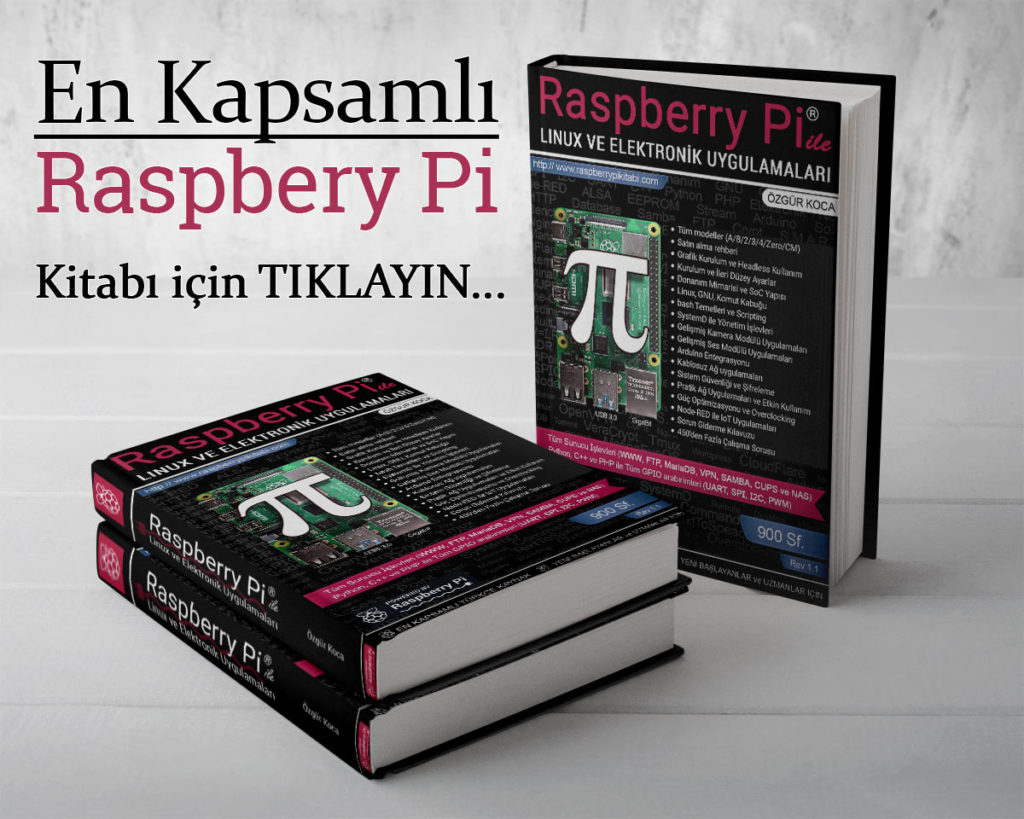
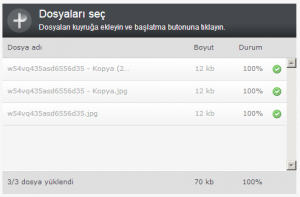
Merhaba Hocam verdiğiniz Bilgilerden Dolayı teşekkür ederim. Bende aslında asp C# programlama dilleri üzerine yoğunlaşmış pic basic ve micro c gibi elektronik tabanlık programlama görmüş acemilerden birisiyim. Konu başlığını aratmamın sebebi ise çalışmış olduğum kurumda kendi ağımız iççinde beliki ileride dışarıdanda kullanıcıların dosya sürükleyip yükleyebilmelerini ve aynı zamanda indirebilmielerini sağlayacak küçük çaplı bir otomasyon yapmak istiyor olmamdır.Sizin bilgi ve tecrübelerinizle birlikte nasıl bir yol izlemem gerekir sizce ? Xampp ile sunucu ve veri tabanı kurmam gerek sanırım ama dediğim gibi acemiyim sunucuuyu kurdum birde istemciler için bunları Panel Tasarlamalıyım vericeğiniz bilgiler için şimdiden teşekkür ederim