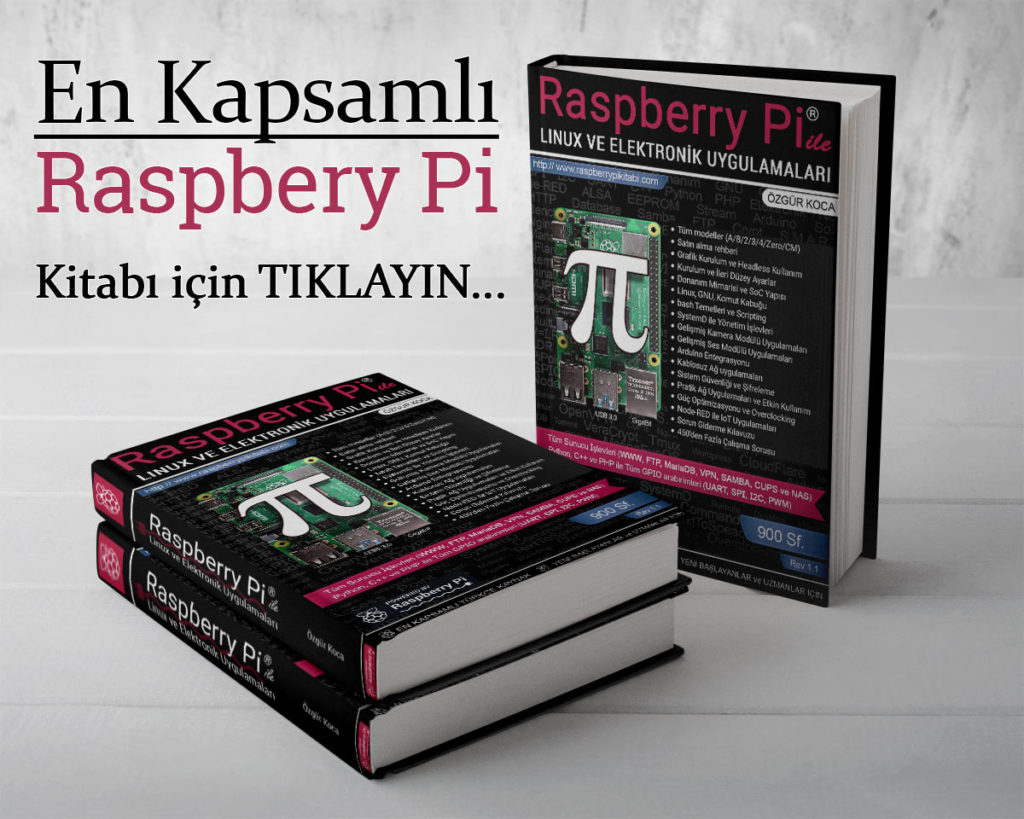PHP uygulamasının yalnızca belli bilgisayarlar tarafından kullanılmasını sağlamak için MAC (ethernet adresi) adresi kontrolü yapabilirsiniz. Benzer kontrol IP adresi ve Hostname kontrolü ile de gerçekleştirilebilir. Ancak güvenlik açısından kritik bir uygulamaya erişim sağlatıyorsanız söz konusu kontrollerin tamamen yetersiz olduğunu bilmek gerekir.Çünkü MAC, IP ve Hostname gibi adresler kullanıcı tarafından kolayca değiştirilebilir. Ancak bu kontrolleri kullanıcıyı rahatsız etmeden mevcut kimlik doğrulama prosedürüne ekleyebilirsiniz. Ayrıca MAC adresi sadece yerel ağlarda geçerli olan bir parametredir, internet ortamında var olmadığını ve kontrol edemeyeceğinizi hatırlamalısınız.
Linux sunucularda IP adresinden MAC adresini getirmek için:
|
1 2 3 4 5 6 7 8 9 10 11 12 13 14 15 16 17 18 19 20 21 22 23 24 25 26 27 28 29 30 31 32 33 34 35 36 37 38 39 40 41 42 43 44 45 46 47 48 49 50 51 52 53 54 55 56 |
<?php /* $id: ip2mac.php, v 0.1 2006/02/13 23:32 Nightwalker <[email protected]> Exp $ Relased on BSD License Copyright (c) 2007, Nightwalker All rights reserved. Redistribution and use in source and binary forms, with or without modification, are permitted provided that the following conditions are met: * Redistributions of source code must retain the above copyright notice, this list of conditions and the following disclaimer. * Redistributions in binary form must reproduce the above copyright notice, this list of conditions and the following disclaimer in the documentation and/or other materials provided with the distribution. * Neither the name of the <ORGANIZATION> nor the names of its contributors may be used to endorse or promote products derived from this software without specific prior written permission. THIS SOFTWARE IS PROVIDED BY THE COPYRIGHT HOLDERS AND CONTRIBUTORS "AS IS" AND ANY EXPRESS OR IMPLIED WARRANTIES, INCLUDING, BUT NOT LIMITED TO, THE IMPLIED WARRANTIES OF MERCHANTABILITY AND FITNESS FOR A PARTICULAR PURPOSE ARE DISCLAIMED. IN NO EVENT SHALL THE COPYRIGHT OWNER OR CONTRIBUTORS BE LIABLE FOR ANY DIRECT, INDIRECT, INCIDENTAL, SPECIAL, EXEMPLARY, OR CONSEQUENTIAL DAMAGES (INCLUDING, BUT NOT LIMITED TO, PROCUREMENT OF SUBSTITUTE GOODS OR SERVICES; LOSS OF USE, DATA, OR PROFITS; OR BUSINESS INTERRUPTION) HOWEVER CAUSED AND ON ANY THEORY OF LIABILITY, WHETHER IN CONTRACT, STRICT LIABILITY, OR TORT (INCLUDING NEGLIGENCE OR OTHERWISE) ARISING IN ANY WAY OUT OF THE USE OF THIS SOFTWARE, EVEN IF ADVISED OF THE POSSIBILITY OF SUCH DAMAGE. Usage example: ip2mac( "192.168.4.128", "eth1" ); */ function ip2mac( $ip, $ifc ) { # path to arping. $arping = "/sbin/arping"; # arguments for arping. $args = " -c 1 -I {$ifc} {$ip} -f"; exec( $arping . $args . " | grep -o ..:..:..:..:..:..", $response ); return $response[0]; } ?> |
IP adresinden Hostname’i getirmek için;
|
1 2 3 4 5 6 7 8 9 10 11 12 13 14 15 16 17 18 19 20 21 22 23 24 25 26 27 28 29 30 31 32 33 34 35 36 37 38 39 40 |
function getip() { if (getenv("HTTP_CLIENT_IP") && strcasecmp(getenv("HTTP_CLIENT_IP"), "unknown")) $ip = getenv("HTTP_CLIENT_IP"); else if (getenv("HTTP_X_FORWARDED_FOR") && strcasecmp(getenv("HTTP_X_FORWARDED_FOR"), "unknown")) $ip = getenv("HTTP_X_FORWARDED_FOR"); else if (getenv("REMOTE_ADDR") && strcasecmp(getenv("REMOTE_ADDR"), "unknown")) $ip = getenv("REMOTE_ADDR"); else if (isset($_SERVER['REMOTE_ADDR']) && $_SERVER['REMOTE_ADDR'] && strcasecmp($_SERVER['REMOTE_ADDR'], "unknown")) $ip = $_SERVER['REMOTE_ADDR']; else $ip = "unknown"; return(trim($ip)); } //getip function nslookup($ip) { // execute nslookup command exec('nslookup '.$ip, $op); // php is running on windows machine if (substr(php_uname(), 0, 7) == "Windows") { return substr($op[3], 6); } else { // on linux nslookup returns 2 diffrent line depending on // ip or hostname given for nslookup if (strpos($op[4], 'name = ') > 0) return substr($op[4], strpos($op[4], 'name =') + 7, -1); else return substr($op[4], strpos($op[4], 'Name:') + 6); } } // example function call to get hostname of user ip: $ComputerName = nslookup( getip() ); |
IP’den MAC adresini getirmek için:
|
1 2 3 4 5 6 7 8 9 10 11 12 13 14 15 16 17 18 |
$ipAddress=$_SERVER['REMOTE_ADDR']; $macAddr=false; #run the external command, break output into lines $arp=`arp -a $ipAddress`; $lines=explode("\n", $arp); #look for the output line describing our IP address foreach($lines as $line) { $cols=preg_split('/\s+/', trim($line)); if ($col[0]==$ipAddress) { $macAddr=$col[1]; } } |