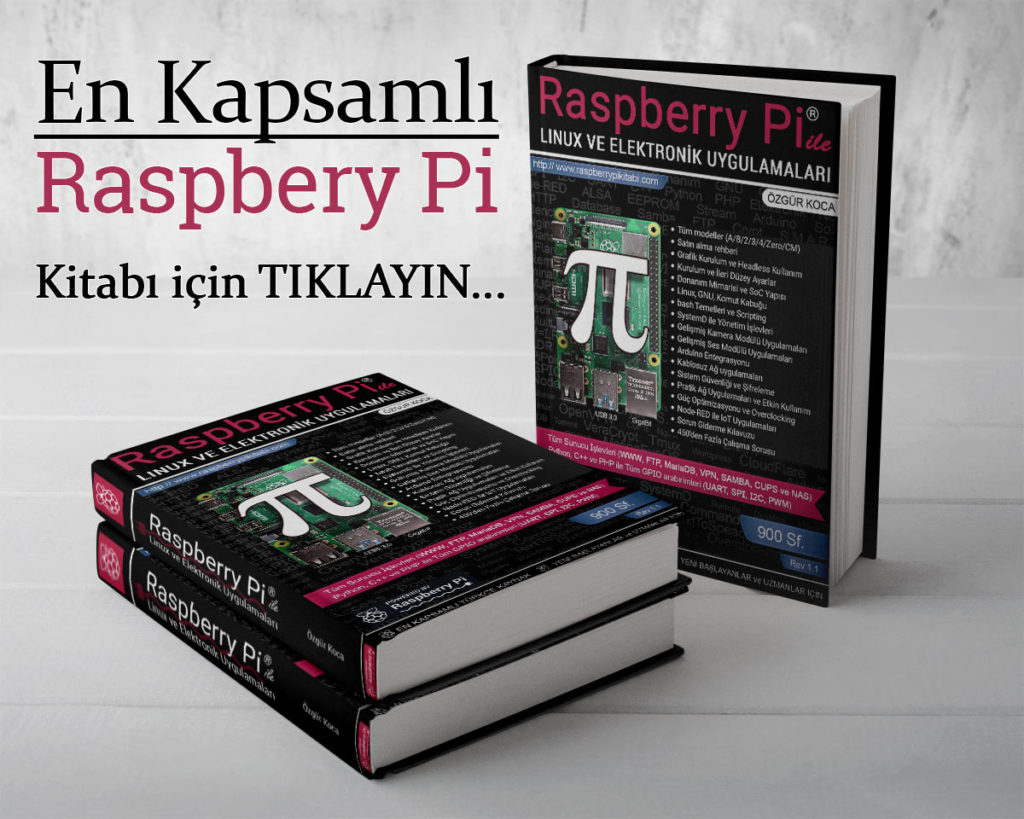Bilgisayarın açılışında daha doğrusu Windows başlarken bir programı her seferinde çalıştırmak gerektiğinde otomatik başlatma noktalarından birini kullanırız. Ayrıca benzer şekilde sistemimize musallat olan kurtçuk ve turuva atları gibi dosyalara bulaşma karakteristiği göstermeyen yazılımları da bu noktalarda aramak mantıklı bir fikirdir. Aşağıdaki listede 35’i registry (Windows kayıt defteri), 12’si dosya konumu ve 6’sı klasor konumu olmak üzere toplam 53 otomatik başlatma konumu yer alıyor.
Registry Autostart Locations
-
HKEY_LOCAL_MACHINE\Software\Microsoft\Windows\CurrentVersion\Run\
All values in this key are executed. -
HKEY_LOCAL_MACHINE\Software\Microsoft\Windows\CurrentVersion\RunOnce\
All values in this key are executed, and then their autostart reference is deleted. -
HKEY_LOCAL_MACHINE\Software\Microsoft\Windows\CurrentVersion\RunServices\
All values in this key are executed as services. -
HKEY_LOCAL_MACHINE\Software\Microsoft\Windows\CurrentVersion\RunServicesOnce\
All values in this key are executed as services, and then their autostart reference is deleted. -
HKEY_CURRENT_USER\Software\Microsoft\Windows\CurrentVersion\Run\
All values in this key are executed. -
HKEY_CURRENT_USER\Software\Microsoft\Windows\CurrentVersion\RunOnce\
All values in this key are executed, and then their autostart reference is deleted. -
HKEY_CURRENT_USER\Software\Microsoft\Windows\CurrentVersion\RunOnce\Setup\
Used only by Setup. Displays a progress dialog box as the keys are run one at a time. -
HKEY_USERS\.Default\Software\Microsoft\Windows\CurrentVersion\Run\
Similar to the Run key from HKEY_CURRENT_USER. -
HKEY_USERS\.Default\Software\Microsoft\Windows\CurrentVersion\RunOnce\
Similar to the RunOnce key from HKEY_CURRENT_USER. -
HKEY_LOCAL_MACHINE\Software\Microsoft\Windows NT\CurrentVersion\Winlogon
The “Shell” value is monitored. This value is executed after you log in. -
HKEY_LOCAL_MACHINE\Software\Microsoft\Active Setup\Installed Components\
All subkeys are monitored, with special attention paid to the “StubPath” value in each subkey. -
HKEY_LOCAL_MACHINE\System\CurrentControlSet\Services\VxD\
All subkeys are monitored, with special attention paid to the “StaticVXD” value in each subkey. -
HKEY_CURRENT_USER\Control Panel\Desktop
The “SCRNSAVE.EXE” value is monitored. This value is launched when your screen saver activates. -
HKEY_LOCAL_MACHINE\System\CurrentControlSet\Control\Session Manager
The “BootExecute” value is monitored. Files listed here are Native Applications that are executed before Windows starts. -
HKEY_CLASSES_ROOT\vbsfile\shell\open\command\
Executed whenever a .VBS file (Visual Basic Script) is run. -
HKEY_CLASSES_ROOT\vbefile\shell\open\command\
Executed whenever a .VBE file (Encoded Visual Basic Script) is run. -
HKEY_CLASSES_ROOT\jsfile\shell\open\command\
Executed whenever a .JS file (Javascript) is run. -
HKEY_CLASSES_ROOT\jsefile\shell\open\command\
Executed whenever a .JSE file (Encoded Javascript) is run. -
HKEY_CLASSES_ROOT\wshfile\shell\open\command\
Executed whenever a .WSH file (Windows Scripting Host) is run. -
HKEY_CLASSES_ROOT\wsffile\shell\open\command\
Executed whenever a .WSF file (Windows Scripting File) is run. -
HKEY_CLASSES_ROOT\exefile\shell\open\command\
Executed whenever a .EXE file (Executable) is run. -
HKEY_CLASSES_ROOT\comfile\shell\open\command\
Executed whenever a .COM file (Command) is run. -
HKEY_CLASSES_ROOT\batfile\shell\open\command\
Executed whenever a .BAT file (Batch Command) is run. -
HKEY_CLASSES_ROOT\scrfile\shell\open\command\
Executed whenever a .SCR file (Screen Saver) is run. -
HKEY_CLASSES_ROOT\piffile\shell\open\command\
Executed whenever a .PIF file (Portable Interchange Format) is run. -
HKEY_LOCAL_MACHINE\System\CurrentControlSet\Services\
Services marked to startup automatically are executed before user login. -
HKEY_LOCAL_MACHINE\System\CurrentControlSet\Services\Winsock2\Parameters\Protocol_Catalog\Catalog_Entries\
Layered Service Providers, executed before user login. -
HKEY_LOCAL_MACHINE\System\Control\WOW\cmdline
Executed when a 16-bit Windows executable is executed. -
HKEY_LOCAL_MACHINE\System\Control\WOW\wowcmdline
Executed when a 16-bit DOS application is executed. -
HKEY_LOCAL_MACHINE\Software\Microsoft\Windows NT\CurrentVersion\Winlogon\Userinit
Executed when a user logs in. -
HKEY_LOCAL_MACHINE\Software\Microsoft\Windows\CurrentVersion\ShellServiceObjectDelayLoad\
Executed by explorer.exe as soon as it has loaded. -
HKEY_CURRENT_USER\Software\Microsoft\Windows NT\CurrentVersion\Windows\run
Executed when the user logs in. -
HKEY_CURRENT_USER\Software\Microsoft\Windows NT\CurrentVersion\Windows\load
Executed when the user logs in. -
HKEY_CURRENT_USER\Software\Microsoft\Windows\CurrentVersion\Policies\Explorer\run\
Subvalues are executed when Explorer initialises. -
HKEY_LOCAL_MACHINE\Software\Microsoft\Windows\CurrentVersion\Policies\Explorer\run\
Subvalues are executed when Explorer initialises.
Folder Autostart Locations
- windir\Start Menu\Programs\Startup\
- User\Startup\
- All Users\Startup\
- windir\system\iosubsys\
- windir\system\vmm32\
- windir\Tasks\
File Autostart Locations
- c:\explorer.exe
- c:\autoexec.bat
- c:\config.sys
- windir\wininit.ini
- windir\winstart.bat
- windir\win.ini – [windows] “load”
- windir\win.ini – [windows] “run”
- windir\system.ini – [boot] “shell”
- windir\system.ini – [boot] “scrnsave.exe”
- windir\dosstart.bat
- windir\system\autoexec.nt
- windir\system\config.nt